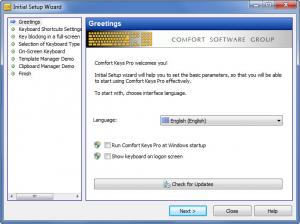Comfort Keys Pro
9.0.1
Size: 8.86 MB
Downloads: 4893
Platform: Windows (All Versions)
The multifunctional tool Comfort Keys Pro, the top of the line product developed by Comfort Software, is a must have for anyone who wants to save time by doing things efficiently. You see, Comfort Keys Pro is an automation tool that lets you launch programs, open websites, turn the volume up or down, shut down the computer, and more by simply using a hotkey. For anything that Comfort Keys Pro does not do, you can record a macro of your own and the application will run it. On top of that, Comfort Keys Pro includes three other applications offered by Comfort Software: the virtual keyboard Comfort On-Screen Keyboard, the useful clipboard manager Comfort Clipboard, and the Comfort Typing tool meant to help increase your typing speed.
The Comfort Keys Pro installation file is 4.2MB, which isn’t much; on a high-speed internet connection it will take but a moment to get the file onto your machine. Run the aforementioned file and a straightforward setup wizard will take you through the process of installing Comfort Keys Pro on your PC. During the installation process you will be asked to pick one of the many languages supported and you will be asked if you want a desktop shortcut or not. Comfort Keys Pro can be installed on 32 and 64-bit editions of Windows 7 and Windows Vista; it can also be installed on the now quite old Windows XP. Once the installation process is complete, you will be presented with an Initial Setup wizard. It pays to go through it and set up the basic parameters for the application.
While Comfort Keys Pro is running, you will notice an icon in the system tray. Depending on what mouse button you click, you will be presented with different menus. Double click the icon and you will be presented with the Keyboard Shortcut Settings menu; from this menu you can view and set shortcut keys for various actions. Left click the system tray icon from the aforementioned Keyboard Shortcut Settings menu; the application comes with a pre-populated list of quite handy actions. Right click the system tray icon and you will be presented with a more comprehensive menu related to what Comfort Keys Pro can do.
By default, Comfort Keys Pro can do a lot of things – or better put, you can do a lot of things by simply using hotkeys, by using Comfort Keys Pro as it is set up by default. To further enhance the functionality this handy tool offers, you can add shortcut keys for other actions and you can record macros. And speaking about functionality, the fact that Comfort Software’s other tools are implemented in Comfort Keys Pro only adds to it. The Comfort Clipboard application, which is also quite good on its own, is a very useful clipboard manager that’s included in Comfort Keys Pro. So is the virtual keyboard application Comfort On-Screen Keyboard, and the Comfort Typing tool that one can use to increase his or her typing speed.
Please note that there are two Comfort Keys Pro editions offered for purchase by the developer: Comfort Keys Lite and Pro. You have 30 days at your disposal to assess the functionality provided by Comfort Keys Pro, the feature-complete edition.
Overall, Comfort Keys Pro provides a lot of functionality to any user who favors the keyboard to the mouse and wants to get things done as fast as possible. It is a powerful automation tool that comes with Comfort Software’s other tools built into it.
Pros
Numerous languages are supported; pick one during the installation process or later on from the Options menu. Comes with a handy list of pre-populated shortcuts, meaning that you can perform various tasks by using hotkeys. You can set up shortcuts for the actions you want and you can record macros. Comfort On-Screen Keyboard, Comfort Clipboard, and Comfort Typing are included. There’s a handy initial setup wizard. Choose between the Lite and Pro version.
Cons
The application is free to use for 30 days.
Comfort Keys Pro
9.0.1
Download
Comfort Keys Pro Awards

Comfort Keys Pro Editor’s Review Rating
Comfort Keys Pro has been reviewed by George Norman on 27 Apr 2012. Based on the user interface, features and complexity, Findmysoft has rated Comfort Keys Pro 5 out of 5 stars, naming it Essential